How to check the operating time of the inverter
How to check the operating time of an inverter?
Some users may opt to purchase second-hand inverters from online platforms to save costs. While a good find can last for a long time, a poor choice may lead to unnecessary losses. Today, Nanjing Eurotech Electrical will teach you how to determine how long an inverter has been in use. Below, we take the EV510A series high-performance current vector inverter independently developed and produced by Nanjing Eurotech Electrical as an example. Let’s find the answer in its instruction manual.
First, P709 represents the cumulative operating time, as shown in Figure (1). Its unit is hours, and it can record up to 0-65,535 hours. This parameter is read-only, meaning you can view it but cannot modify it.
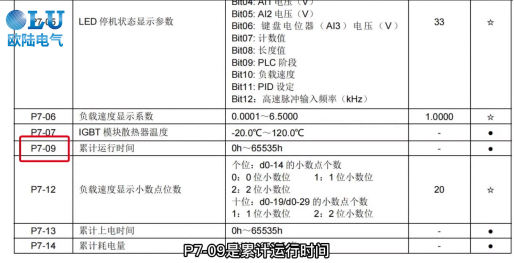
Next, press PRG to enter the PP parameter group, then use the Up key to navigate to P7. Press DATA to confirm and enter the P7 parameter group. Then, use the Up key to set the parameter to P709, as shown in Figure (2).

Then, press DATA to confirm. The display shows 00000 as shown in Figure (3), indicating that the operating time is less than one hour. This suggests that the machine is relatively new.

Finally, press DATA to save the setting, then press PRG twice to return to the initial interface.
How to check the operating time of an inverter? That concludes today's sharing on this topic. We hope everyone prioritizes choosing professional manufacturers when making purchases and exercises caution when buying online. Nanjing Eurotech Electrical Co., Ltd. has been dedicated to the R&D and production of inverters for years. If you would like to learn more about inverter operation, please feel free to contact us by phone. We are committed to providing you with dedicated service.