How to perform motor self-learning after restoring the frequency inverter to factory settings for a new application scenario?
First, we will restore the factory settings and then enter P0-10 to set the maximum frequency you need to use, as well as the upper limit frequency. As mentioned in the previous video, if you set the maximum frequency to 100 but do not change the upper limit frequency, the final output will only reach 50 Hz. Therefore, the upper limit frequency also needs to be modified. We will not cover that here.

Then proceed to the parameter group P1.
P1-00 is where you select the type of motor. Set it to 1 for variable-frequency asynchronous motor, as shown in Figure 2.
Next, go to P1-01 and set the motor power to 1.5 kW.
P1-02 is the rated voltage. Set it to 380 V according to the nameplate.
P1-03 is the rated current. Set it to 3.83 A based on the nameplate.
P1-04 is the rated frequency. Set it to 50 Hz as per the nameplate.
P1-05 is the rated speed. Set it to 940 according to the nameplate.
After configuring these settings, proceed to P1-37 to perform motor self-learning, as shown in Figure 3.
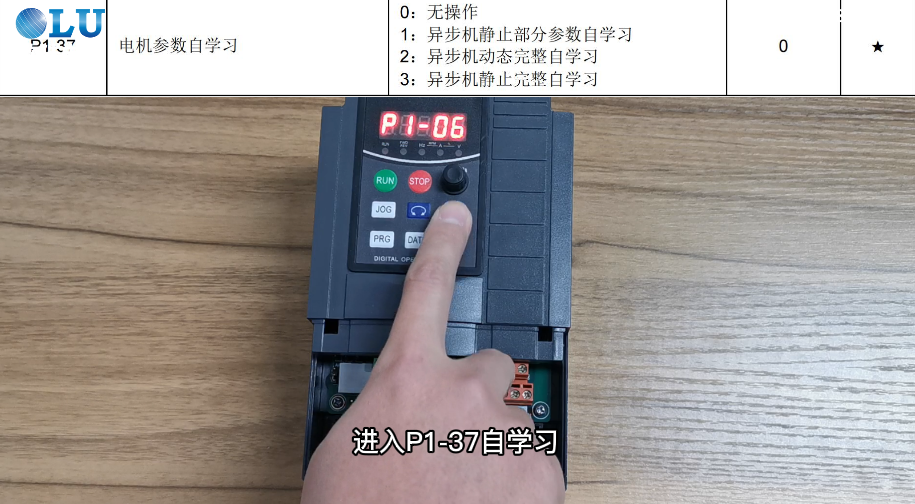
According to the manual, you can choose either complete self-learning or static self-learning. The demonstration we just performed is partial static self-learning, so select option 1 and press Enter to confirm.
If the motor is connected, it will now enter the self-learning state as shown in Figure 4. Once the self-learning is successfully completed, you can proceed to configure the inverter parameters according to your specific requirements.

Regarding the motor self-learning configuration, we hope this article provides further insight into variable frequency drives (VFDs) and enhances your understanding. To learn more about VFD settings, you can visit the official website of Nanjing Eurotech Electrical Co., Ltd. or contact us online. We are committed to providing you with dedicated service.